Sunbeam Heated Blanket Flashing: Quick Fixes
Eric Christie stands as a luminary in the bedding industry, with a career spanning nearly four decades since the early 1980s. His journey through the world of bedding has seen him wear many hats – a manufacturer, designer, and retailer, showcasing his versatility and expertise in Read more...
pillowsandbedsheets.com and its partners may earn a commission if you purchase a product through one of our links
If you’re experiencing a Sunbeam heated blanket flashing, it can be frustrating. However, there are some quick fixes you can try to resolve the issue. Troubleshooting a Sunbeam heated blanket is essential to restore your cozy warmth and avoid any potential safety hazards. Let’s explore some common solutions for a Sunbeam heated blanket flashing.
Key Takeaways:
- Experiencing a Sunbeam heated blanket flashing? Don’t worry, there are quick fixes available.
- Troubleshooting the issue is crucial for your safety and comfort.
- The “F” error code indicates a fault or error condition with the Sunbeam heated blanket.
- Follow specific troubleshooting steps for the “F” error code to fix the issue.
- Additional tips may help resolve the flashing issue with your Sunbeam heated blanket.
Understanding the “F” Error Code
When your Sunbeam heating pad is flashing “F,” it indicates a fault or error condition. The specific meaning of the “F” error code may vary depending on the model. However, some common reasons for the “F” error include overheating, sensor malfunction, wiring or connection issues, and control unit malfunction. Understanding the potential causes of the error can help you troubleshoot and fix the problem effectively.
If your Sunbeam heated blanket is not working and displaying the “F” error code, it’s important to address the issue promptly. Overheating can pose a safety risk, and resolving the error will ensure your blanket functions correctly.
One possible cause of the “F” error is overheating. Often, this occurs when the blanket is bunched up or folded, preventing proper heat distribution. Unfold the blanket and lay it flat on the bed, ensuring ample space for heat circulation.
Another potential reason for the “F” error is a sensor malfunction. Check if the sensor wires are securely connected and not damaged. If necessary, gently detach and reattach the wires to ensure a proper connection.
Wiring or connection issues can also trigger the “F” error. Inspect the power cord, controller, and blanket connections for any visible damage or loose connections. If you notice any problems, try reconnecting them securely.
In some cases, the control unit itself may be malfunctioning, leading to the “F” error. If you have another controller available, try using it to see if the error persists. If the problem resolves with a different controller, the original control unit may require replacement.
Troubleshooting the “F” error code involves identifying and addressing the specific issue with your Sunbeam heated blanket. By following these steps, you can resolve the error and return to enjoying the cozy warmth provided by your heated blanket.
Continue reading to learn the necessary troubleshooting steps to fix the “F” error and get your Sunbeam heated blanket back to optimal working condition.
Troubleshooting Steps for “F” Error
If you have a sunbeam heated blanket flashing with the “F” error code, you can follow these troubleshooting steps to resolve the issue:
- Start by powering off and unplugging the heated blanket to ensure safety.
- Allow it to cool down before inspecting the connections for any damage or loose wires.
- Consult the user manual for your specific model to find detailed error code explanations or additional troubleshooting steps.
- If the issue persists, it’s recommended to contact Sunbeam’s customer support for further assistance.
By following these steps, you can effectively troubleshoot and fix the “F” error code on your sunbeam heated blanket, restoring its functionality and ensuring cozy warmth.
For further guidance or technical support, reach out to Sunbeam’s customer support team who are dedicated to assisting customers with their product-related concerns.

Additional Tips for Fixing the Flashing Issue
In addition to the basic troubleshooting steps mentioned earlier, there are a few additional tips that may help resolve the flashing issue with your Sunbeam heated blanket.
- Check the Controller: Ensure that the controller is securely plugged into the blanket. Sometimes, a loose connection can cause the blinking light. Disconnect and reconnect the controller to ensure a proper connection.
- Inspect the Blanket’s Surface: Look for any obstructions or objects on the blanket’s surface that may be interfering with its proper functioning. Remove any items, such as pillows or other blankets, that might be pressing against the blanket.
- Gently Shake or Tap: Some users have reported success in resolving the flashing issue by gently shaking or tapping the controller or blanket. Give it a try to see if it helps restore the normal functioning of your heated blanket.
If none of these additional tips work, it’s crucial to reach out to Sunbeam’s customer support for expert advice. Their knowledgeable team will be able to provide you with further assistance and guidance to resolve the flashing issue with your Sunbeam heated blanket.
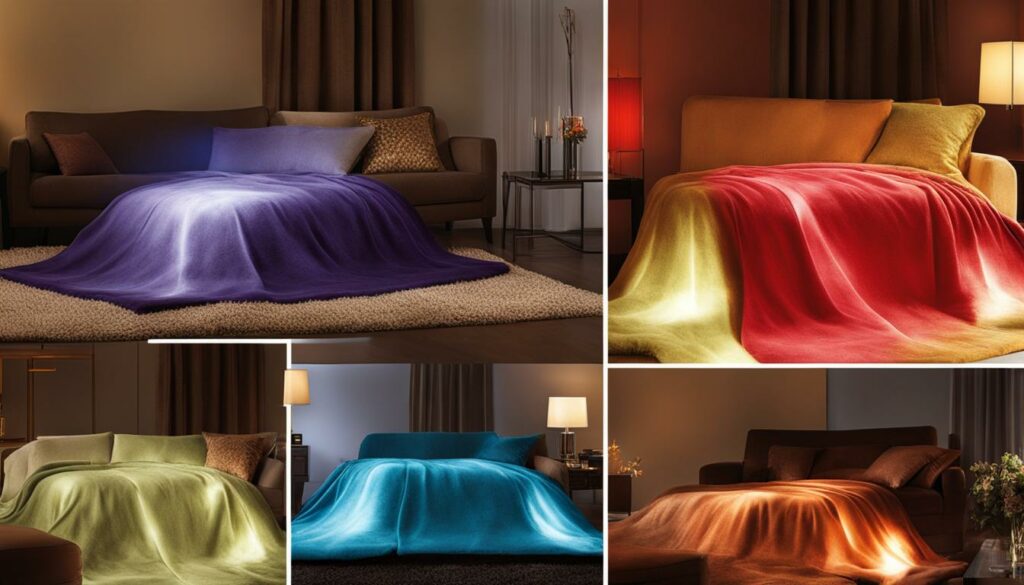
Safety Precautions
While troubleshooting your Sunbeam heated blanket, it’s crucial to prioritize safety. Always remember to power off and unplug the blanket before attempting any fixes. Allow it to cool down to avoid any risk of overheating. Inspect the connections carefully and handle the blanket and controller with care. Following these safety precautions will ensure your well-being and prevent any further issues.
Important Safety Steps:
- Power off the blanket: Before troubleshooting, turn off the power and unplug the blanket from the electrical outlet.
- Cool down: Let the blanket cool down completely before attempting any repairs or inspections. This will prevent burns or further damage.
- Inspect connections: Carefully examine the connections between the blanket, controller, and power cord. Look for any loose wires or visible damage.
- Handle with care: When handling the blanket and controller, be gentle to avoid causing any additional issues. Avoid pulling or tugging on the wires.
Remember, your safety is paramount. Take the necessary precautions to protect yourself and ensure a safe troubleshooting process.
Troubleshooting quote
“Inspect the connections carefully and handle the blanket and controller with care.”

| Common Safety Tips | Actions |
|---|---|
| Power off and unplug the blanket | Always turn off the power and unplug the blanket before troubleshooting or making any adjustments. |
| Allow cooling time | Let the blanket cool down completely to prevent burns or injuries. |
| Inspect connections | Check all connections between the blanket, controller, and power cord for any visible damage. |
| Handle with care | Be cautious when handling the blanket and controller to avoid causing further issues or damage. |
Expert Assistance for Complex Issues
If you’ve exhausted all the troubleshooting steps and your Sunbeam heated blanket is still not working or displaying the “F” error code, it’s time to seek expert assistance. Don’t worry, help is just a call away. Sunbeam’s customer support team is well-equipped to address complex issues with their products. They have extensive knowledge and experience to guide you through the process of resolving the problem.
When you reach out to Sunbeam’s customer support, you can expect personalized guidance tailored to your specific situation. They will provide you with detailed instructions on how to troubleshoot the error code or offer repair options if necessary. Additionally, if your heated blanket is still under warranty, they can assist you with any warranty-related inquiries you may have.
Rest assured that Sunbeam’s dedicated customer support team is committed to helping you get your Sunbeam heated blanket back up and running as quickly as possible. Their expertise and prompt assistance will ensure that you can once again experience the cozy warmth that your heated blanket provides.
FAQ
What does it mean when my Sunbeam heated blanket is flashing?
If your Sunbeam heated blanket is flashing, it indicates a fault or error condition. The specific meaning of the flashing may vary depending on the model, but common reasons include overheating, sensor malfunction, wiring or connection issues, or control unit malfunction.
How can I troubleshoot a Sunbeam heated blanket with the “F” error code?
To troubleshoot a Sunbeam heated blanket with the “F” error code, start by powering off and unplugging the blanket. Allow it to cool down before inspecting the connections for any damage or loose wires. Consult the user manual for your specific model for detailed error code explanations or additional troubleshooting steps. If the issue persists, contact Sunbeam’s customer support for further assistance.
Are there any additional tips for fixing the flashing issue with a Sunbeam heated blanket?
Yes, you can try the following tips if your Sunbeam heated blanket is flashing: Make sure the controller is securely plugged into the blanket and check for any obstructions on the surface. Some users have reported that gently shaking or tapping the controller or blanket can help resolve the issue. If these tips don’t work, contact Sunbeam’s customer support for expert advice.
What safety precautions should I take when troubleshooting a Sunbeam heated blanket?
When troubleshooting a Sunbeam heated blanket, always remember to power off and unplug the blanket before attempting any fixes. Allow it to cool down to avoid the risk of overheating. Inspect the connections carefully and handle the blanket and controller with care to ensure your safety.
What should I do if my Sunbeam heated blanket is still not working or displaying the “F” error after troubleshooting?
If you’ve tried all the troubleshooting steps and your Sunbeam heated blanket is still not working or showing the “F” error, it’s time to seek expert assistance. Contact Sunbeam’s customer support team for personalized guidance, repair options, or warranty-related inquiries. They have the expertise to help you get your Sunbeam heated blanket back up and running.
Eric Christie stands as a luminary in the bedding industry, with a career spanning nearly four decades since the early 1980s. His journey through the world of bedding has seen him wear many hats – a manufacturer, designer, and retailer, showcasing his versatility and expertise in Read more...







